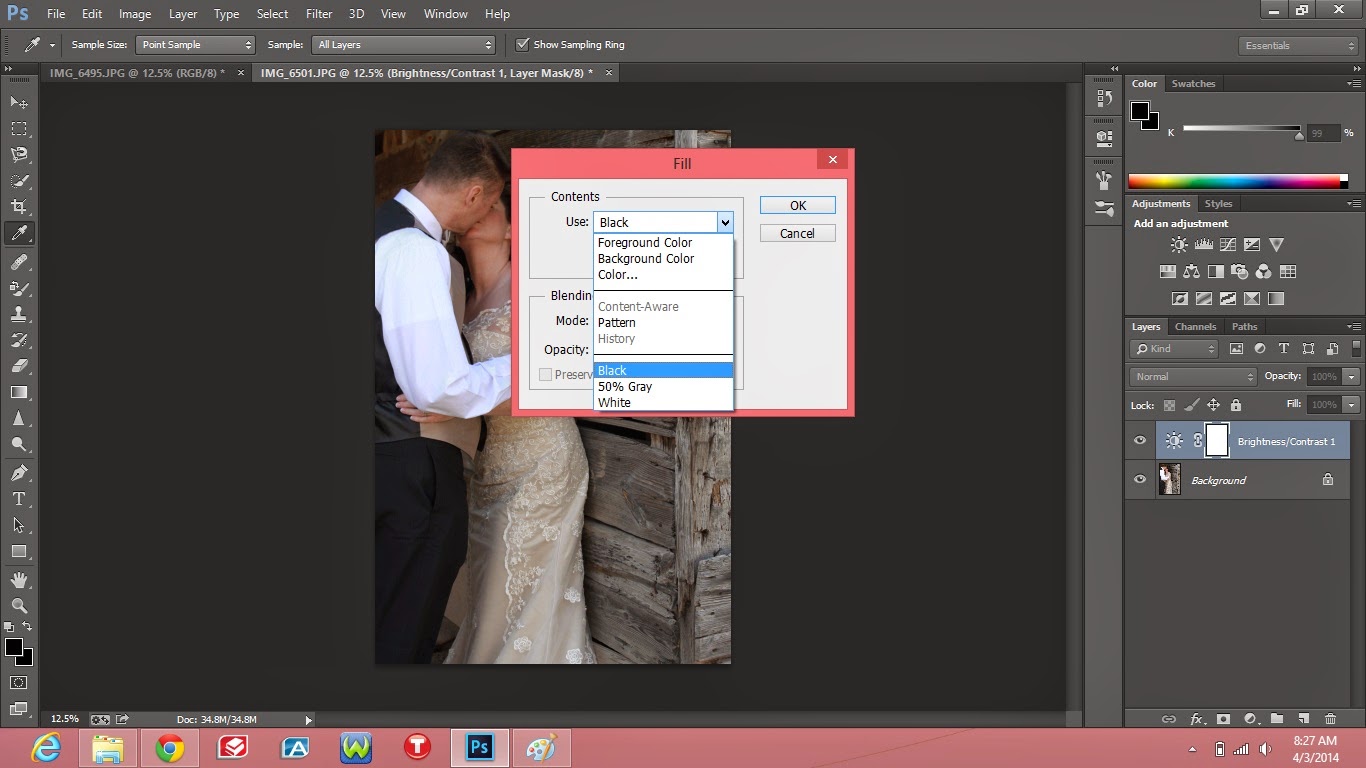Here are a few final pictures from the wedding. I hope you enjoy these as much as I enjoyed taking them!
Wednesday, April 30, 2014
Monday, April 28, 2014
Wednesday, April 16, 2014
Kerry and Tony's Wedding: Part 3
Out of all the photos for the wedding the part that scared me the most was the ceremony. Thankfully the wedding package came with a photographer for the ceremony so I worked as the 2nd photographer which helped to calm some of those nerves. If you want to really get into wedding photography I would suggest working along side a friend that shoots weddings so that you can be prepared for all the moments in the wedding that are important to capture. One of those moments that I was not prepared for was the first kiss. The main photographer was at the very front of the church, shooting back on the bride and groom with the guests in the background. I wanted to get a side shot but by the time I had avoided the other photographers shots it was too late. As the 2nd photographer, this kind of mistake does not matter but had I been the only person taking photos it would have come back to haunt me.
The main shot that I wanted to get was the grooms first look. Because I was at the back of the church I used my telephoto lens and speedlight.
The church really was beautiful! I think by editing this photo to be gray-scale it shows off the church best.
During the vows I took photographs over the shoulders of both the bride and groom.
Next week will be the final post on Kerry and Tony's wedding!
Monday, April 14, 2014
Wednesday, April 9, 2014
Kerry and Tony's Wedding: Part Two
You have done all the preparing you can do by preparing a shot list, talking with the client, and scouting the location. The camera batteries are charged and all your gear is in one place. You've tried to get a good night sleep but the morning dawns earlier than you expect. It's showtime!
The very first shots that you will take at a wedding are the "getting ready shots." You want to capture the nerves and excitement of the bride and groom as well as the whole wedding party. It's important to figure out ahead of time at what points in the getting ready process you want pictures of and where you want each to be. For Kerry and Tony's wedding all the pictures took place in a one cabin. It worked for most of the shots but I do wish we would have had a little more space to work with since at times it was cramped and there were only so many simple backdrops.
I really liked how this picture turned out, even though it is definitely not my best work. At the time this was shot, the sun had yet to peak over the horizon so the only option I had was to use my flash I had bought a few weeks before in preparation for the wedding. It should be known that I dislike flash that, well, looks like flash! I bounced my flash onto a white reflector and it gave the illusion of natural light coming though a window. I'm quite happy with the results:)
This photograph was taken at a rustic cabin in Cades Cove, partly because it had better looking flooring than the cabin and because I wasn't quite sure if we had time to take it at the cabin. Shots like this don't have to be shot at the same place so the detail shots can wait if you are running low on time.
These 3 pictures were shot on a tripod so that the background stayed perfectly still.
My aunt had decided that she did not want my uncle to see her until she walked down the aisle so they met behind a door before the ceremony to pray. I'm so thankful that the cabin had this one door because all the other ones opened the wrong way or were too small!
Monday, April 7, 2014
Photo Monday: April 7, 2014
Thought I'd show you the before and after for this photo:)
While I was setting up the settings of my camera and getting everyone in place for the next photo, Tony and Kerry rested their foreheads together. I loved the picture but obviously there was the bridal party in the background. A little bit of editing and...Voilá!
Thursday, April 3, 2014
Editing: Lomo Effect
Taking a photograph is just half the fun. Editing your photos can take them from great to amazing. One of the editing software out there is Photoshop and is hands down the best you could ever buy.
Here is how I chose to edit this photo from last Sunday wedding. I thought I would show you guys in case any of you would like to try the same thing:)
The picture I started out with is nice but nothing spectacular. What I did love about the photo was the gorgeous old wood of the barn. Since this photo has a vintage feel I decided that it would be cool to edit it in a Lomo style (even though the lomo effect did not start until the 80s.)
The first thing I did was to make his white shirt less bright. I went to the Layers menu and selected New Adjustment Layer>Brightness/Contrast. I took the brightness down as low as I thought it needed to be. Actually after a few more steps I decided to take the brightness down even lower, so don't worry if you need to change this level in the future as it is easy to do.
Next I clicked onto the Edit menu and clicked Fill. Then I proceeded to choose Black for the fill color. That Layer will then become invisible on the photo so to make it "reappear" you will need to use the paint brush with the color white.
As I'm hoping you can see in the photo as I paint over the white shirt, it becomes the shade of brightness that we chose before. This is great when part of your photo is too bright or too dark.
After finishing painting I noticed that the color of the shirt had turned a blue.
Because the shirt was the only thing with blue in it I just adjusted image hue by clicking Image>Adjustments>Hue/Saturation. I then turned the Blue Saturation completely down. If my image would have had blues in other objects then I would have needed to create a new layer and just adjust the blue on his sleeve.
The next step was to use the Lasso tool to circle around the photo. This will create a vignette. Before lassoing the photo make sure Feather has been set to at least 80 px. I then clicked Select>Inverse to select the outside of the Lasso.
I then added a Levels Layer and moved the center arrow to the right until I liked the look of it. For this picture it was .70. After doing this I merged the all the Layers together.
The next step was adding a Curves Layer and making a S shape with the curves. This is another time when you just adjust it as much as you'd like:)
I then made another Layer and used the paint bucket too to fill it with black. I then set the Opacity to 20% and merged the layers.
The final step was to add sharpness to the image by clicking Filter>Sharpen>Unsharpen Mask. I kept the amount at 50% but I brought the Radius to 10.0 Pixels.
And here is the finished product!
And here is the finished product!
Wednesday, April 2, 2014
Kerry and Tony's Wedding: Part One
Photographing a wedding is not just about the bride, groom and wedding guest. They might be the main subjects but even the small details, like the bride's shoes and bouquet, are important and must be captured on the big day. When a bride looks back on her wedding day she want to remember everything. It is the photographers job to make sure she has pictures of, well...everything!
I really enjoyed taking photographs of these details. I've always loved artsy shots so this was a wonderful opportunity to play around with creative shots. When we had scouted to location in early March, we found a lovely barn that would be gorgeous to hang the wedding dress on the outside of the barn. We planned to take the dress out the day before the wedding while we hiked Cades Cove.
Unfortunately, the weather did not cooperate and by the time we headed out to hang the dress the barn we had planned to use was soaking wet and extremely dirty. We quickly decided to use another barn that was clean and whose inside could be used.
Hanging a dress in a barn is no easy task! It took my aunt, mother and I plus a white sheet and ladder to get it in place. Here are a few photos of the operation:)
Once the dress was in place, the actual photograph went quite fast. First we had to decide which side was the best for photos. Each wedding dress has something special about it and for this dress it was the buttons on the back, which I focused on.
Another important item is the bouquet. I shots pictures of it while the the bride held it throughout the day. Some are zoomed in on individual flowers and others show the entire bouquet.
On my aunt Kerry's bouquet she also had her something old and something borrowed (a broach from the Rose Scottish clan and a handkerchief of her grandmothers) so the pictures of the bouquet and those items were somewhat combined. Since the wedding celebrated her Scottish ancestry, she also had a "lucky sixpence" (five pence in our case because we could not find a sixpence in time) in her shoe so I made sure to capture that, too.
Next Wednesday I'll be posting the next part covering Kerry and Tony's wedding!
Subscribe to:
Comments (Atom)